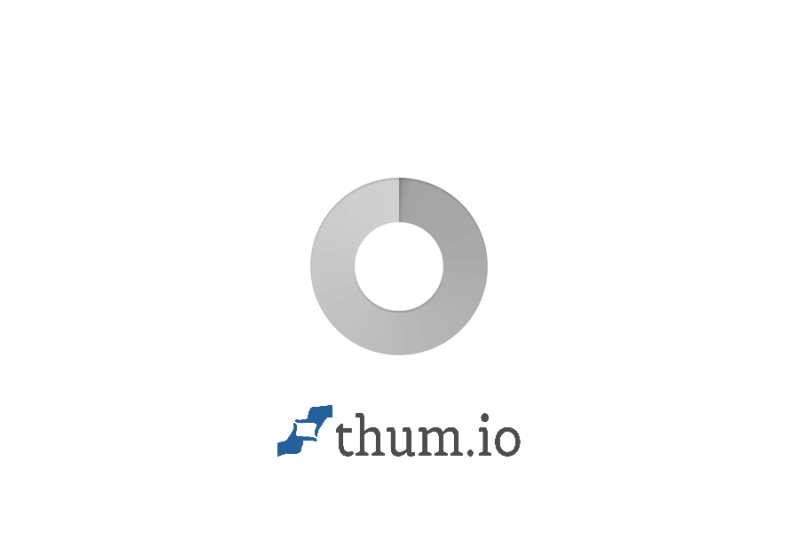Review (August 2025)
Paint.net is free image and photo editing software for computers that run windows.
10M
Estimated Revenue
856.62k
Website Visitors
3.7/5
Trustpilot Score
What do we know about Paint?
What is Paint's Revenue?
Paint's estimated revenue for 2024 is $10M.
What does Paint do?
A rock 'n' roll band from Toronto.
What are the monthly traffic metrics for Getpaint?
6/mo Traffic Growth
-11.90%
All Time Traffic Growth
Create Free Account
Monthly Hits
857k
Time on Site
1.9Mins
Pages per Visit
3.0
Bounce Rate
46%
How fast is Getpaint growing?
Getpaint has grown by 2.2% in the last 6 months according to SimilarWeb.
How do people interact with Getpaint?
Last month, Getpaint received 857k visitors who spent an average of 1.9 minutes on the website and visited 3.0 different pages per session. Overall, 46% of people bounce on the first visit.
How do people find Getpaint?
294.1k people (34%) visit Getpaint directly. 468.5k (55%) people search for them in Google. Whereas, 45.7k (5%) discover Getpaint through Facebook, Reddit, and YouTube. 1.9k (0%) visitors come from Getpaint's email newsletters. Finally, 265.7 (0.0%) people come from affiliates and or paid referrals.
Who uses Getpaint?
Getpaint's top market is the United States and they receive 177.8k (20.8%) people.Then the 2nd is Germany with 44.4k (5.2%).The 3rd is is United Kingdom with 44.2k (5.2%).
Traffic Growth (last 6 months)
What do Getpaint's customers say about them?
Review Score
3.7/5
Total Reviews
5
Info
Paint.NET5 Star
80.0%
4 Star
0.0%
3 Star
0.0%
2 Star
0.0%
1 Star
20.0%
Read reviews that mention
Ivan Digon
15 years of usage, I totally recommend
Reviewed on 2021-02-22T09:17:29
I have been using this tool for 15 years. This never failed to amaze me. Simple, but you can do anything you need as photo editing.I definitely recommend it.
read more
David BeCraft
This program is GARBAGE
Reviewed on 2020-10-25T21:50:01
This use to be my go to program for certain quick edits. Now its just garbage. EVERY single time I try saving my edited file it crashs.It even crashes if I try to make an unusual or less common edit it crashes. I have been reading online a lot of people have the the same experience. Furthermore it would appear any customer support you might get is garbage as well. I couldn't get this off my laptop fast enough. Don't waste your time. Its actually worse than GARBAGE!
read more
Claire
Super simpel and easy to use
Reviewed on 2020-10-21T18:33:28
Super simpel and easy to use, and all commands works without any problems, I am a big fan
Michael Finch
Great bit of kit that is free to use
Reviewed on 2020-02-16T06:15:16
Great bit of kit that is free to use
Frank The Geezer
Paintdotnet is completely free
Reviewed on 2019-11-23T04:52:49
Paintdotnet is completely free, so there is no point in being harsh in any way as people have gone totrouble of providing working software at no cost to the end user.
The software itself is exceptional and will meet the needs of non professional users without any issues.
I have been using it for quite some years, there are plenty of free addons for the program too. There are advantages and disadvantages to the program depending on what you want to do. For example, at the time of writing, there still is no blur brush for blurring the edges of pixels.
It will suit most amateurs and probably some experts. If all you want to do is simply crop an image, rotate it, make it black and white or add some minor effects, it will more than make that easy, if you want to remove a background, then the magic wand works very well too.
There are a lot of effects included and many plugins available for free, since I have many plugins I got elsewhere I can't remember which are included by default.
The user interface is intuitive, you can work with layers and have settings for different layers, including a multitude of modes for mixing one layer with another.
Text is a disadvantage, if you are wanting to add text to an image, yes it is easy, however, editing said text at a later stage, does not seem possible. This is one advantage the likes of Gimp has over paintdotnet.
An advantage paintdotnet has over Gimp though, is that you do not need to export a project, you can simply "Save as", Gimp works much like photoshop and others that if you want to save as PNG or JPG you have to export, of course this only takes marginally longer, however it is a feature of paintdotnet I like.
Although I do have Serif Affinity Photo for more advanced stuff, if I want to do something more simplistic, I always opt for Paintdotnet and the vast majority of users will find it useful. Kudos to the creators for making the software free.
read more
You May Also Find These Company Reviews Interesting
Disruptiveadvertising
Our clients trust us with $250m in paid advertising spend. we know what it takes to partner with you and get the results you need for your business to grow.... More
Category
Computers Electronics and Technology